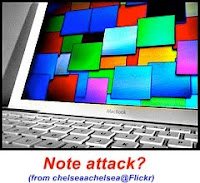Together with GoogleDocs, Delicious and a few others, Maestro Zotero was one of the great revelations of 23Things last year. I am still full of enthusiasm for this programme and wish all who need to write whatever - an essay, a book, a dissertation, an article, knew about this programme's existence. I do mention Zotero during inductions to students, especially those more advanced like MA's but haven't found that there was much interest in it among them. It would be good to be able to offer some special training courses to the students on these wonderful, time saving programmes. Ironically, there is no ti me to do it!
me to do it!
Mendeley looks very similar to Zotero. I will have to look closer at it, create an account and compare the two. After the holidays perhaps?
CiteULike - also later, hopefully...
All three are wonderful tools for researchers, writers, students. I may only regret that these tools did not exist when I was working on my essays and dissertations. Today I can only recommend them and try to explain how to use them (after I have learned more) to those who might need such help in their work.
 me to do it!
me to do it!
Mendeley looks very similar to Zotero. I will have to look closer at it, create an account and compare the two. After the holidays perhaps?
CiteULike - also later, hopefully...
All three are wonderful tools for researchers, writers, students. I may only regret that these tools did not exist when I was working on my essays and dissertations. Today I can only recommend them and try to explain how to use them (after I have learned more) to those who might need such help in their work.